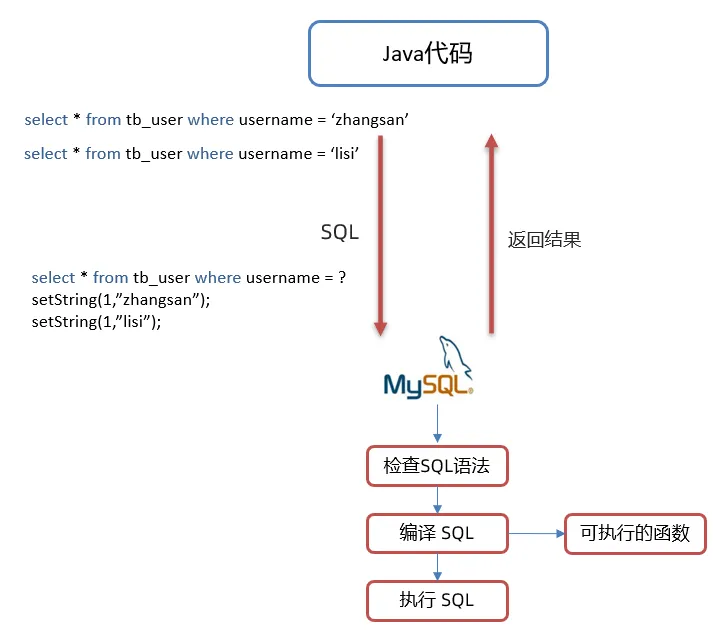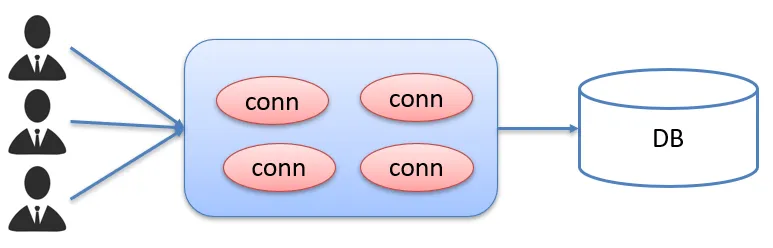数据库杂记(一)之JDBC 1. JDBC 1.1 JDBC QuickStart 使用JDBC操作数据库的步骤
注册驱动
1 Class.forName("com.mysql.jdbc.Driver" )
获取连接
1 Connection conn = DriverManager.getConnection(url,username,password)
定义SQL语句
1 String sql = "update..." ;
获取执行SQL对象
1 Statement stmt = conn.createStatement();
执行SQL
1 stmt.executeUpdate(sql);
处理返回结果
释放资源
1.2 JDBC API 1.2.1 DriverManage(驱动管理类)作用:
1 2 3 4 5 6 7 Class.forName("com.mysql.jdbc.Driver" ) public static void registerDriver (Driver driver)
获取数据库链接1 2 3 4 5 String url = "jdbc:mysql://localhost:3306/sql_store?useUnicode=true&characterEncoding=UTF-8&userSSL=false&serverTimezone=GMT%2B8" ;String username = "root" ;String password = "2154477" ;Connection conn = DriverManager.getConnection(url, username, password);
1.2.2 Connection(数据库连接对象)作用
1 2 3 4 5 6 7 Statement createStatement () PreparedStatement preparedStatement (sql) CallableStatement prepareCall (sql)
MySQL事务管理
1 2 3 4 5 开启事务:BEGIN ; 提交事务:COMMIT ; 回滚事务:ROLLBACK ; MySQL默认自动提交事务
JDBC事务管理:Connection 接口中定义了3个对应的方法
1 2 3 开启事务:setAutoCommit(boolean autoCommit);true 为自动提交事务;false 为手动提交事务 提交事务:commit(); 回滚事务:rollback();
样例代码:
1 2 3 4 5 6 7 8 9 10 11 12 13 14 15 16 17 18 19 20 21 22 23 24 25 26 27 28 29 30 31 32 33 34 35 36 37 38 39 40 41 42 43 44 45 46 public static void main (String[] args) throws Exception { String url = "jdbc:mysql://localhost:3306/sql_store?useUnicode=true&characterEncoding=UTF-8&userSSL=false&serverTimezone=GMT%2B8" ; String username = "root" ; String password = "2154477" ; Connection conn = DriverManager.getConnection(url, username, password); String sql1 = "UPDATE shippers_copy SET name = 'a' WHERE shipper_id = 5" ; String sql2 = "UPDATE shippers_copy SET name = 'b' WHERE shipper_id = 4" ; Statement stmt = conn.createStatement(); try { conn.setAutoCommit(false ); int cnt1 = stmt.executeUpdate(sql1); System.out.println(cnt1); int cnt2 = stmt.executeUpdate(sql2); System.out.println(cnt2); conn.commit(); } catch (Exception throwables) { conn.rollback(); throwables.printStackTrace(); } stmt.close(); conn.close(); }
1.2.3 Statement 作用 执行SQL语句
1 2 3 4 5 int executeUpdate (sql) :执行DML、DDL语句 返回值:(1 )DML语句影响的行数 (2 )DDL语句执行后,执行成功也可能返回0 ResultSet executeQuery (sql) :执行DQL语句 返回值:ResultSet结果集对象
1.2.4 ResultSet(结果集对象) 封装了DQL查询语句的结果
1 ResultSet stmt.executeQuery(sql):执行DQL语句,返回ResultSet对象
获取查询结果
1 2 3 4 5 6 7 8 9 boolean next () (1 )将光标从当前位置向前移动一行,默认初始指向数据行的上一行 (2 )判断当前行是否为有效行 返回值:true 有效行 false 无效行 xxx getXxx (参数) :获取数据 xxx:数据类型:int getInt (参数) ;String getString (参数) 参数:int :列的编号,从1 开始 String :列的名称
样例代码:
1 2 3 4 5 6 7 8 9 10 11 12 13 14 15 16 17 18 19 20 21 22 23 24 25 26 27 28 29 30 31 32 33 34 35 36 37 public static void main (String[] args) throws Exception { String url = "jdbc:mysql://127.0.0.1:3306/learn_jdbc" ; String user = "root" ; String password = "100228" ; Connection conn = DriverManager.getConnection(url, user, password); String sql = "SELECT * from user;" ; Statement stmt = conn.createStatement(); ResultSet res = stmt.executeQuery(sql); while (res.next()){ int id = res.getInt(1 ); String name = res.getString(2 ); int age = res.getInt(3 ); System.out.println(id); System.out.println(name); System.out.println(age); System.out.println("***************" ); } res.close(); stmt.close(); conn.close(); }
1.2.5 PreparedStatement 预编译SQL语句并执行,预防SQL注入问题
SQL注入DEMO
1 2 3 4 5 6 7 8 9 10 11 12 13 14 15 16 17 18 19 20 21 22 23 24 25 26 27 28 29 30 31 32 @Test public void testLogin_Inject () throws Exception { String url = "jdbc:mysql://localhost:3306/db1?useUnicode=true&characterEncoding=UTF-8&userSSL=false&serverTimezone=GMT%2B8" ; String username = "root" ; String password = "2154477" ; Connection conn = DriverManager.getConnection(url, username, password); String name = "szhgfewbhf" ; String pwd = "' or '1' = '1" ; String sql = "select * from tb_user where username = '" + name + "' and password = '" + pwd + "'" ; System.out.println(sql); Statement stmt = conn.createStatement(); ResultSet rs = stmt.executeQuery(sql); if (rs.next()) { System.out.println("Login Success!" ); } else { System.out.println("Login failed!" ); } rs.close(); stmt.close(); conn.close(); }
获取PreparedStatement对象
1 2 3 String sql = "select * from user where username = ? and password = ?" ;PreparedStatement pstmt = conn.prepareStatement(sql);
PreparedStatement是将特殊字符进行了转义,转义的SQL如下:
1 select * from tb_user where username = 'szhgfewbhf' and password = '\' or \'1\' = \'1'
设置参数值
1 2 3 4 5 PreparedStatement对象: setXxx(参数1 ,参数2 ):给?赋值 Xxx:数据类型;如setInt(参数1 ,参数2 ) 参数: 参数1 :?的位置编号,从1 开始 参数2 :?的值
执行SQL不需要再传递sql
1 2 executeUpdate(); executeQuery();
1.2.6 PreparedStatement简要原理 PreparedStatement 好处:
预编译SQL,性能更高
防止SQL注入:==将敏感字符进行转义==
Java代码操作数据库流程如图所示:
1 2 3 4 5 6 7 8 9 10 11 12 13 14 15 16 17 18 19 20 21 22 23 24 25 26 27 28 29 30 31 32 33 34 35 36 37 38 39 40 41 42 43 44 45 46 47 48 49 50 @Test public void testPreparedStatement2 () throws Exception { String url = "jdbc:mysql:///db1?useSSL=false&useServerPrepStmts=true" ; String username = "root" ; String password = "1234" ; Connection conn = DriverManager.getConnection(url, username, password); String name = "zhangsan" ; String pwd = "' or '1' = '1" ; String sql = "select * from tb_user where username = ? and password = ?" ; PreparedStatement pstmt = conn.prepareStatement(sql); Thread.sleep(10000 ); pstmt.setString(1 ,name); pstmt.setString(2 ,pwd); ResultSet rs = null ; rs = pstmt.executeQuery(); pstmt.setString(1 ,"aaa" ); pstmt.setString(2 ,"bbb" ); rs = pstmt.executeQuery(); if (rs.next()){ System.out.println("登录成功~" ); }else { System.out.println("登录失败~" ); } rs.close(); pstmt.close(); conn.close(); }
1.3 数据库连接池 1.3.1 数据库连接池简介
数据库连接池是个容器,负责分配、管理数据库连接(Connection)
它允许应用程序重复使用一个现有的数据库连接,而不是再重新建立一个;
释放空闲时间超过最大空闲时间的数据库连接来避免因为没有释放数据库连接而引起的数据库连接遗漏
好处
之前我们代码中使用连接是没有使用都创建一个Connection对象,使用完毕就会将其销毁。这样重复创建销毁的过程是特别耗费计算机的性能的及消耗时间的。
而数据库使用了数据库连接池后,就能达到Connection对象的复用,如下图
连接池是在一开始就创建好了一些连接(Connection)对象存储起来。用户需要连接数据库时,不需要自己创建连接,而只需要从连接池中获取一个连接进行使用,使用完毕后再将连接对象归还给连接池;这样就可以起到资源重用,也节省了频繁创建连接销毁连接所花费的时间,从而提升了系统响应的速度。
1.3.2 数据库连接池实现
标准接口:==DataSource==
官方(SUN) 提供的数据库连接池标准接口,由第三方组织实现此接口。该接口提供了获取连接的功能:
1 Connection getConnection ()
那么以后就不需要通过 DriverManager 对象获取 Connection 对象,而是通过连接池(DataSource)获取 Connection 对象。
常见的数据库连接池
我们现在使用更多的是Druid,它的性能比其他两个会好一些。
Druid(德鲁伊)
一般通过创建配置文件来保存数据库连接池的初始化参数,创建druid.properties1 2 3 4 5 6 7 8 9 10 driverClassName =com.mysql.cj.jdbc.Driver url =jdbc:mysql://localhost:3306/db1?useServerPrepStmts=true&useUnicode=true&characterEncoding=UTF-8&userSSL=false&serverTimezone=GMT%2B8 username =root password =2154477 initialSize =5 maxActive =10 maxWait =3000
样例demo
1 2 3 4 5 6 7 8 9 10 11 12 13 14 15 16 public static void main (String[] args) throws Exception { Properties prop = new Properties (); prop.load(new FileInputStream ("src\\main\\resources\\druid.properties" )); DataSource dataSource = DruidDataSourceFactory.createDataSource(prop); Connection connection = dataSource.getConnection(); System.out.println(connection); }